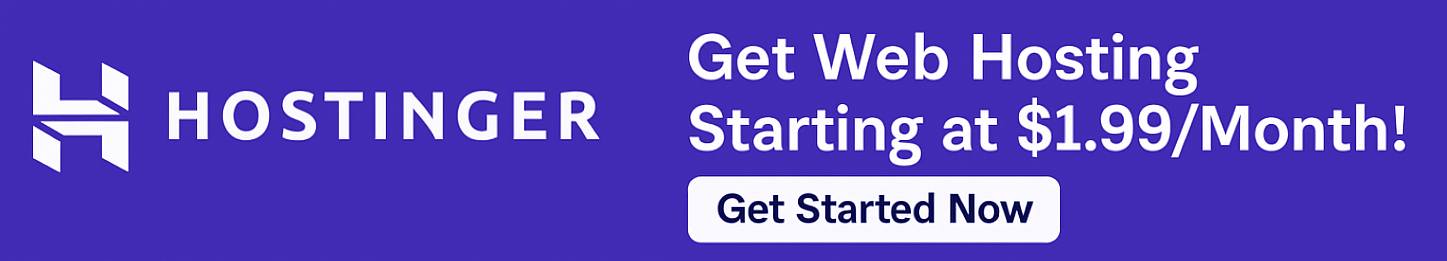Hostinger VPS Hosting Review 2025: Should You Upgrade?
If your website has outgrown shared hosting or you need more control, scalability, and performance — it may be time to consider VPS hosting.
In this review, we’ll dive deep into Hostinger’s VPS Hosting plans, performance, and who should (and shouldn’t) upgrade to VPS in 2025.
🎯 Ready to scale? Try Hostinger VPS Hosting from ₹449/month
💡 What is VPS Hosting?
VPS (Virtual Private Server) hosting gives you dedicated server resources within a shared environment. Unlike shared hosting, you get:
- Your own RAM & CPU
- Full root access (customization)
- Better security & speed
- No “noisy neighbor” issues
✅ Ideal for websites with high traffic, web apps, resellers, or growing businesses.
🧱 Hostinger VPS Hosting Plans Overview
| Plan | Price (Starting) | RAM | Storage | Bandwidth |
| VPS 1 | ₹449/month | 1 GB | 20 GB SSD | 1 TB |
| VPS 2 | ₹699/month | 2 GB | 40 GB SSD | 2 TB |
| VPS 4 | ₹1,199/month | 4 GB | 80 GB SSD | 4 TB |
| VPS 8 | ₹2,699/month | 8 GB | 160 GB SSD | 8 TB |
✅ All plans include:
- Full root access
- IPv4 & IPv6
- SSD storage
- 24/7 support
💥 See VPS plans on Hostinger →
⚙️ Performance & Uptime
Hostinger VPS runs on:
- ⚡ KVM-powered virtualization
- 🧠 Dedicated resources (RAM + CPU)
- 🔒 Isolated environments = no shared resource bottlenecks
⏱️ Uptime: 99.95% (tested) 🚀 Speed: Faster than shared hosting, with customizable server tuning
Perfect for:
- WooCommerce stores
- Learning management systems (LMS)
- CRM/ERP tools
- High-traffic WordPress sites
🧠 Do You Need VPS Hosting?
You should upgrade to VPS if:
✅ Your shared hosting plan slows down under traffic ✅ You want to run custom applications (Node.js, Python, etc.) ✅ You need root access and SSH ✅ You’re building client projects or SaaS apps ✅ You want to resell hosting or host multiple big sites
🧰 VPS Control Panel & Tools
Hostinger provides a custom VPS control panel:
- Reboot, restart, reinstall OS
- Choose OS (Ubuntu, CentOS, Debian, etc.)
- Track CPU/RAM usage
- One-click snapshots & backups
- Full root access
💡 No cPanel by default — you can install CyberPanel, Webmin, or cPanel manually.
🔐 Security & Backups
- VPS is isolated from other users
- Automated weekly backups (manual option too)
- DDoS protection
- Firewall access & SSH configuration
Great for agencies, devs, and stores that need data protection.
📞 VPS Customer Support
- 🧑💻 VPS support is available 24/7
- Knowledge base includes tutorials on:
- OS installation
- Web server setup (Apache/Nginx)
- VPS optimization tips
- No managed support — you are responsible for configuring your server (unmanaged VPS)
✅ If you’re technical or learning — it’s an excellent value.
✅ Pros & Cons of Hostinger VPS Hosting
✅ Pros:
- Affordable VPS pricing
- Full root access
- KVM virtualization = performance
- SSD storage
- Custom control panel
- Scales easily
❌ Cons:
- No cPanel by default
- Not beginner-friendly (requires basic Linux skills)
- Unmanaged — you handle setup & security
🎯 Final Verdict: Should You Upgrade to Hostinger VPS?
✅ Yes, if you’re ready to scale or need flexibility. If you’ve outgrown shared hosting and need more power, privacy, or performance — Hostinger VPS is one of the most affordable and reliable options in 2025.
For developers, digital agencies, and high-traffic site owners, it’s a smart upgrade.
🚀 Upgrade to Hostinger VPS – Plans Start at Just ₹449/month
❓ Frequently Asked Questions
Is Hostinger VPS hosting managed? No. It’s unmanaged VPS — you get full control, but you manage your setup.
Can I host WordPress on VPS? Yes. You can install WordPress manually or via CyberPanel or LAMP stack.
Can I upgrade from shared to VPS? Yes. Hostinger makes it easy to migrate or upgrade.
Which OS options are available? Ubuntu, CentOS, Debian, AlmaLinux, and more.
🖼️ Image Suggestions
- VPS pricing plan chart
- Screenshot of VPS control panel
- OS selection dropdown (Alt tag: hostinger vps hosting review 2025)
🔗 External DoFollow Links
- CyberPanel – Free VPS control panel
- GTMetrix
🔗 Internal Link Suggestions
- Hostinger Review 2025
- How to Transfer a Website to Hostinger