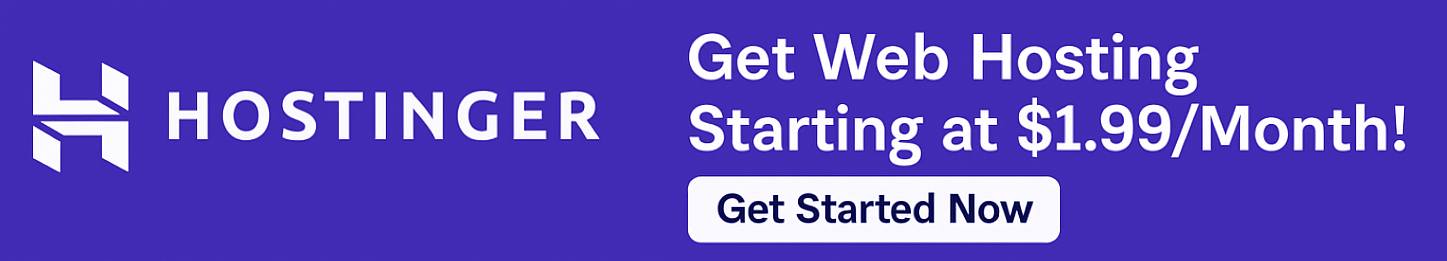5 Things I Wish I Knew Before Signing Up for Hostinger (2025 Story)
When I first signing up for Hostinger, I was excited. The price was low, the dashboard looked clean, and the reviews were glowing.
Now that I’ve used Hostinger for over a year, I want to share 5 important lessons I wish I had known before clicking “Buy Now.” If you’re thinking about joining Hostinger, these insights could save you time, money, and confusion.
🎯 Start with Hostinger – 80% OFF + Free Domain
✅ 1. The Discounted Price Is for Long-Term Plans
When I first saw Hostinger’s pricing at ₹69 or $1.99/month, I assumed it was a monthly deal.
Reality: That price only applies if you pay for 48 months upfront.
| Term | Monthly Price |
| 1 Month | ₹449+ |
| 1 Year | ₹149 |
| 4 Years | ₹69 ✅ BEST VALUE |
✅ Tip: Lock in the full 4 years to avoid higher renewal rates.
✅ 2. Auto-Renewal Is ON by Default
After 11 months, I was surprised to see a renewal charge notification — turns out, Hostinger auto-renews your hosting by default.
You can easily disable it in:
hPanel > Billing > Subscriptions
✅ Tip: Set a calendar reminder and manage your renewals manually.
✅ 3. You Don’t Need to Install Extra Cache Plugins
Coming from another host, I assumed I needed W3 Total Cache or WP Super Cache.
But Hostinger uses LiteSpeed servers with a built-in plugin called LSCache, which is:
- 🔥 Faster
- ⚙️ Fully compatible with WordPress
- 🧠 Automatically optimized
✅ Tip: Just activate LiteSpeed Cache and you’re good to go.
✅ 4. Support Is Live Chat Only — But It’s Fast
Hostinger doesn’t have phone support — and at first, I thought this would be a problem.
But their live chat is available 24/7, and in my experience, I got help within 2 minutes, even during peak hours.
✅ Tip: Be clear, attach screenshots, and use the knowledge base before reaching out — it speeds things up.
✅ 5. You Can Host Multiple Sites on One Plan
Initially, I bought a second hosting plan to launch another website — big mistake.
Turns out, Premium and Business plans let you host up to 100 websites on a single account.
| Plan | Websites Allowed |
| Single | 1 |
| Premium | 100 ✅ |
| Business | 100 ✅ |
✅ Tip: Use subdomains and manage them via hPanel under “Websites.”
🎯 Final Thoughts: Would I Still Recommend Hostinger?
Absolutely. Despite these surprises, I still believe Hostinger is the best value for beginners and budget-conscious creators in 2025.
- ✅ Fast website performance
- ✅ Easy-to-use dashboard
- ✅ Free domain + SSL
- ✅ Great for WordPress and portfolios
Just go in with the full picture — and you’ll enjoy the journey a lot more.
💥 Start Hosting with Hostinger – 80% OFF + Free Domain
❓ Frequently Asked Questions
Is Hostinger good for first-time website owners? Yes, especially with WordPress. The dashboard is simple and well-documented.
How do I avoid renewal surprises? Turn off auto-renew, set calendar alerts, and watch for discount emails.
Can I upgrade later if I outgrow my plan? Yes — you can upgrade anytime via hPanel without losing data.
Is support really 24/7? Yes. Live chat is available round the clock — no phone, but response is quick.
🖼️ Image Suggestions
- Screenshot of hPanel billing section
- LiteSpeed Cache plugin interface
- Auto-renew toggle (Alt tag: hostinger personal experience tips)
🔗 Internal Link Suggestions
- Hostinger Review 2025
- Hostinger Renewal Prices Explained