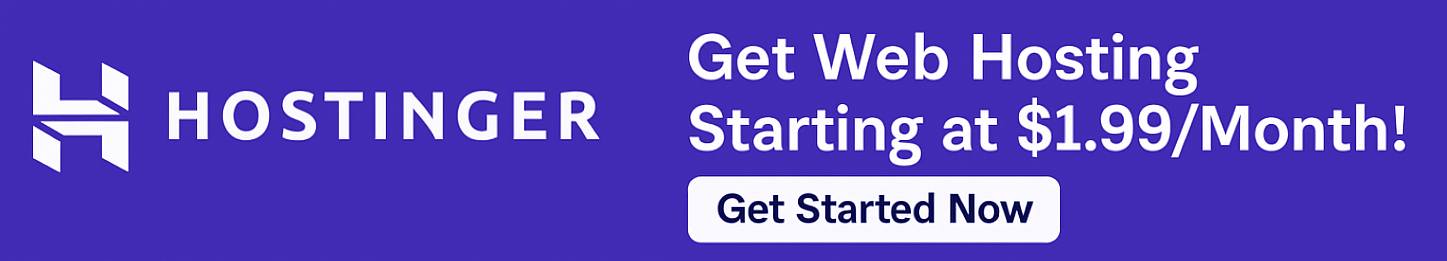How to Transfer a Website to Hostinger Without Downtime (2025 Guide)
Want to move your website to Hostinger without losing traffic, emails, or data? Whether you’re switching from GoDaddy, Bluehost, SiteGround, or any other host — this step-by-step guide will help you migrate your website to Hostinger with zero downtime.
🎯 Start with Hostinger – Free Migration + 80% OFF Hosting
🧳 Can You Transfer a Website to Hostinger?
Yes — and it’s easier than you think. Hostinger offers:
- ✅ Free migration by their support team (no effort required)
- ✅ DIY transfer options with tools like FTP, cPanel, or WordPress plugins
- ✅ Step-by-step help via live chat
✨ Method 1: FREE Website Migration by Hostinger (Recommended)
The easiest way to transfer your website to Hostinger is to let them do it for you.
✅ Step-by-Step:
- Sign up for any Hostinger plan: 👉 Claim 80% OFF + Free Domain →
- Go to your Hostinger Dashboard > Hosting > Migrate Website
- Fill out the form:
- Current website URL
- Type of website (WordPress, cPanel, etc.)
- Login details of your old hosting (FTP/cPanel)
- Submit the request — Hostinger’s team will complete the migration for you (usually in 24–48 hours)
✅ Zero downtime guaranteed
🛠️ Method 2: Manual WordPress Transfer (If You Prefer DIY)
If you want to move your WordPress site yourself, follow these steps:
🔹 Step 1: Backup Your Old Website
Use a plugin like All-in-One WP Migration or UpdraftPlus to download a full backup.
🔹 Step 2: Install WordPress on Hostinger
Log in to your Hostinger hPanel → Go to Website > Auto Installer → Install WordPress on your domain
🔹 Step 3: Restore Backup on Hostinger Site
Install the same backup plugin on your new WordPress site → Import the backup file → Wait for site content, settings, plugins to fully restore
🔹 Step 4: Update Domain DNS (if needed)
If your domain is from another registrar:
- Update DNS records to point to Hostinger’s nameservers
Copy code
ns1.dns-parking.com
ns2.dns-parking.com
⏳ DNS changes may take up to 24 hours to propagate.
🔒 How to Avoid Downtime During Migration
- Do not cancel your old host until your site is live on Hostinger
- Test your site on Hostinger with a temporary preview URL
- Use Cloudflare DNS to switch quickly and reduce cache lag
- Always create full backups before starting
✅ Tip: Choose late night hours (your local time) to avoid peak visitor periods
📦 What Gets Migrated?
Whether done manually or by Hostinger’s team, you can migrate:
| Item | Migrated? |
| Website files | ✅ |
| WordPress content & themes | ✅ |
| Databases (MySQL) | ✅ |
| Email accounts | ✅ (cPanel-based only) |
| SSL certificates | ✅ (Free SSL on Hostinger) |
📞 What If You Get Stuck?
Hostinger offers:
- 💬 24/7 live chat support
- 🛠️ Step-by-step help with screenshots
- 🧑💻 Free full-site migration for most users
💡 Tip: Mention you want “zero downtime” when requesting migration — they’ll handle DNS transitions carefully.
🎯 Final Thoughts
Transferring your website to Hostinger is safe, fast, and free — especially when done by their expert support team.
Whether you’re migrating from an expensive host or slow server, Hostinger makes it easy to switch without losing visitors or rankings.
🚀 Click Here to Transfer Your Site to Hostinger – Free Migration Included
❓ Frequently Asked Questions
Will my website experience downtime during the move? No, if done correctly or via Hostinger’s free migration service.
Can I transfer from GoDaddy, Bluehost, or SiteGround? Yes. Hostinger supports migration from all major hosts.
How long does Hostinger take to migrate my site? Usually within 24–48 hours after request.
Will my emails also transfer? Yes, if you’re using cPanel-based email accounts.
🖼️ Image Suggestions
- Screenshot of Hostinger’s migration request form
- cPanel login screen
- DNS setup page (Alt tag: hostinger website migration tutorial)
🔗 External DoFollow Links
- All-in-One WP Migration Plugin
- GTMetrix
🔗 Internal Link Suggestions
- Hostinger Review 2025
- Hostinger WordPress Hosting Guide
Also Read :How to Install WordPress on Hostinger in Under 10 Minutes [2025 Tutorial]